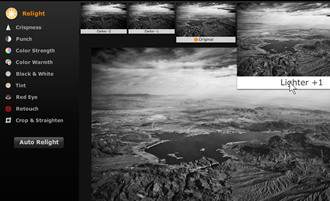Talk about frustration. You snap a photo with your digital camera, and when you look at it later, you notice the subject is darker than it should be. Everything else is perfectly lit, except for the face or object that’s supposed to be the focus of the shot.
You could try to fix it with an image-editing program, such as Photoshop, Lightroom, or Aperture, but where would you begin? How do you lighten the darkened elements without causing the rest of the image to become washed-out or too bright? What you need is an automated fix that allows for your creative input.
Light Craft’s Aurora may be the answer. It combines a powerful relight tool with an intuitive interface. You can click the Auto Relight button and let the software decide, or move your cursor over bracketed variations of the tool’s results, and select the image you think is best.
Aurora can help you recover photos you might otherwise have chosen to discard, though it can’t perform miracles. It works best with shots where you can still see the subject — if only barely. It can’t draw details out of complete darkness.
This latest version of Aurora (version 1.1) brings Retouch and Punch tools to the mix. This version also expands Aurora’s integrated support for popular photo-sharing sites, adding Shutterfly to a list that includes Flickr, Facebook, SmugMug, Picasa, and TwentyThree.
I still prefer to use Lightroom for editing my photos. However, when I encounter a problem photo that needs a relight tool, I’ll try exporting it to Aurora. Previously, I did the same thing with Light Craft’s LightZone, which I reviewed last year for Computer Shopper.
Aurora currently sells for $19.95 (that’s 50-percent off the regular price). There’s a seven-day trial version, so you can try it on some of your own worst-case photos.